2. Register DataDAO
Now that you’ve deployed your smart contracts, it’s time to register your DataDAO onchain in the global DLP registry.
Register via DLPRegistryProxy
- Navigate to the registerDlp method in DLPRegistryProxy on Vanascan.
- Fill in the
registrationInfofields:dlpAddress: TheDataLiquidityPoolProxyaddress you saved in 1. Deploy Smart Contracts .ownerAddress: Youraddresswallet address, covered in Launch a DataDAO in 30 Minutes.treasuryAddress: A separate wallet that holds DLP’s treasury. It can be the same asownerAddressfor now, but should be a different address on mainnet.name: TheDLP_NAMEname you chose in 1. Deploy Smart Contracts , e.g. "QuickstartDAO".- DLP names need to be unique. If the transaction fails, try again with a different name.
iconUrl— Optional logo URL (e.g.https://example.com/icon.png)website— Optional project link (e.g.https://example.com)metadata— Optional JSON (e.g.{"description": "Test DLP"})
- Fill in
Send native VANA (uint256):- Moksha: Click the
×10^18button to fill this in with a value of 1 VANA (in wei). A deposit of 1 VANA is required to register your DataDAO in testnet. - Mainnet: Click the
×10^18button to fill this in with a value of 100 VANA (in wei). A deposit of 100 VANA is required to register your DataDAO in production.
- Moksha: Click the
- Connect your wallet (
OWNER_ADDRESS) to Vanascan. Then submit and confirm the transaction.
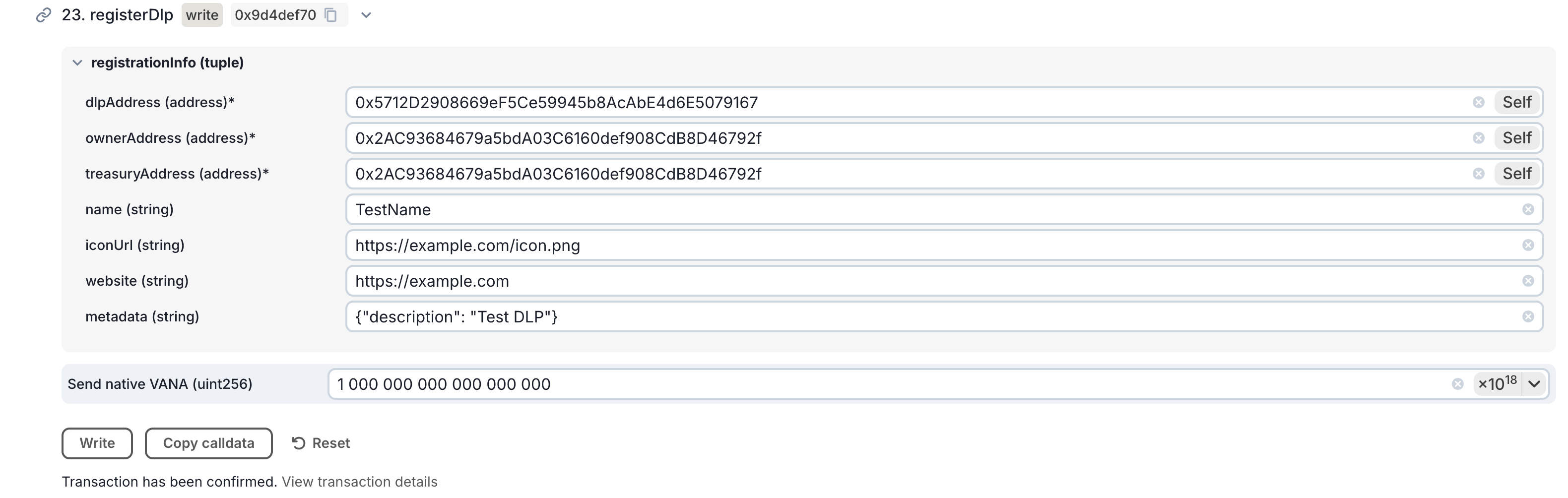
- Once your transaction confirms successfully, retrieve your
dlpIdwith these steps:- Go to the dlpIds method in the DLPRegistryProxy contract
- Use your
dlpAddressto query your dlpId from the blockchain.
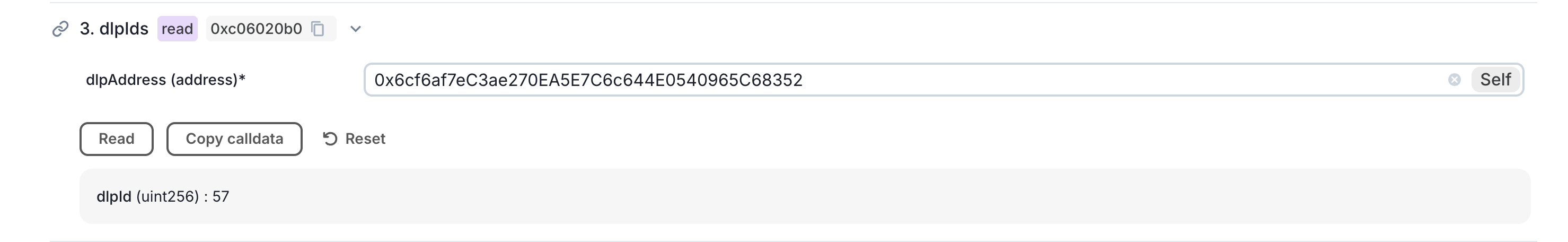
TipYou can update your registration info later using the
updateDlpfunction. All metadata is editable.
Updated 4 months ago
