Data Storage
In the Vana network, data is stored encrypted and off-chain in a storage solution of the DataDAO's choice, providing flexibility and control over their data. This approach allows data contributors to utilize familiar platforms such as Dropbox, Google Drive, or decentralized options like IPFS.
The DataDAO can choose to provide a central storage location (ex: a Dropbox account controlled by the DataDAO), or ask the data contributor to store it in their own storage (ex: a Dropbox account controlled by the data contributor).
Vana's system only requires two key pieces of information: a URL pointing to the data's location and an optional identifier that changes when the data is modified (e.g., an ETAG or last modified date). This ensures data at a particular location has not changed since it was uploaded there.
.](https://files.readme.io/128f27e19c26fb5469aaa74b1c06f119dcf9e8057fd61d2f691d88f9c2d52818-image.png)
Contributors upload files to their personal Dropbox or Google Drive accounts in the GPT Data DAO.
By keeping data off-chain but accessible through these identifiers, Vana maintains a balance between data privacy, user control, and cost efficiency.
Adding Data
To make data discoverable in the Vana network, it must be written onchain using the Data Registry contract. The data contributor first uploads an encrypted file to a storage provider of their choice, then writes a pointer to that file (the URL) and an optional content integrity hash to the registry.
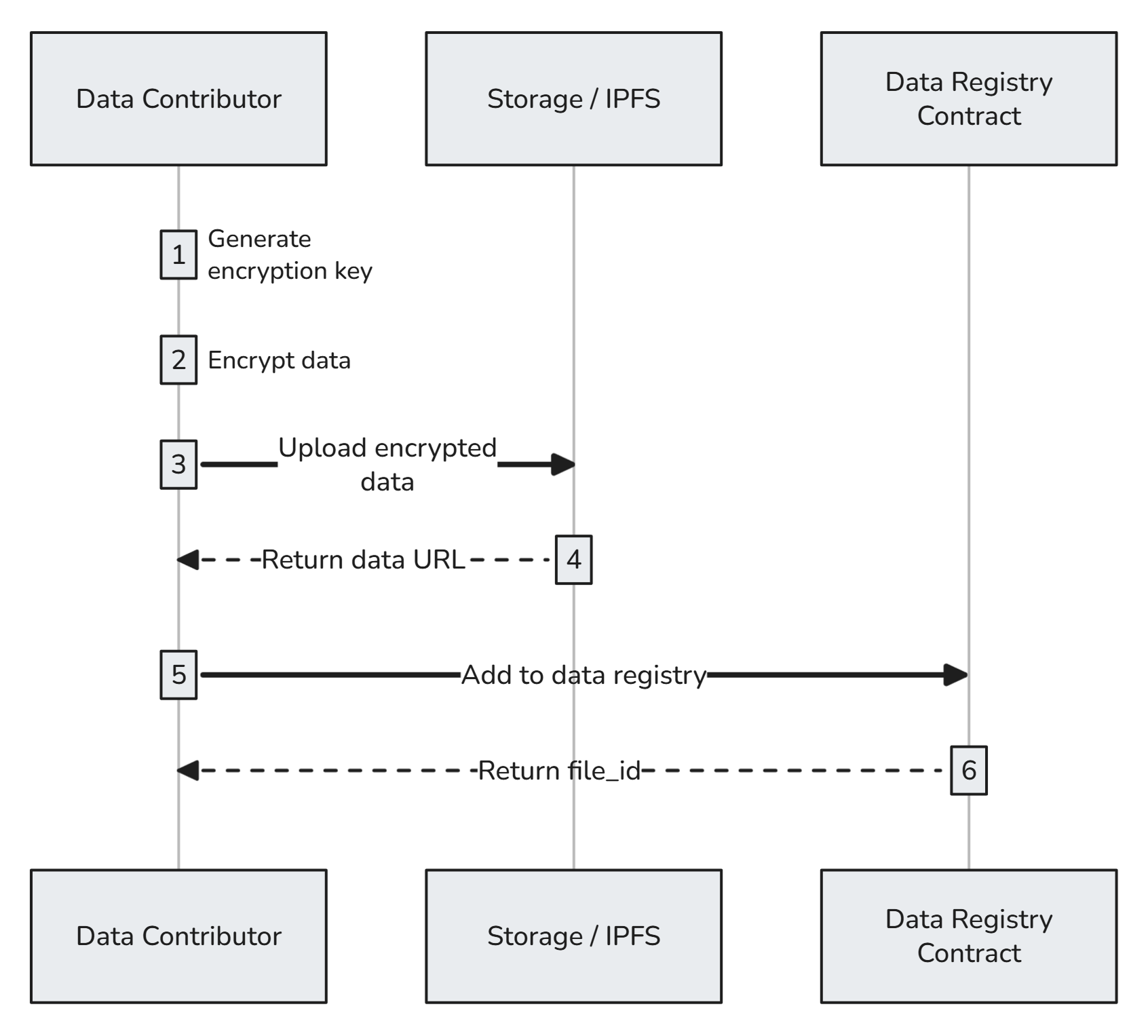
Adding data to the data registry
To add data to the Vana Network:
- Generate a signature, the
encryption_key, by asking the data contributor to sign a message, the encryption_seed - Symmetrically encrypt the data using the
encryption_key. Code samples available in Data Privacy. - Upload the encrypted data to a location of your choice. This can be a Web2 storage solution like Google Cloud, Dropbox, etc, or a Web3 solution like IPFS
- Get the storage URL of the uploaded file
- Add file to the data registry contract:
addFile(encrypted_data_url) - The data registry returns a
file_id, which can be used later to look up the file
Updated 4 months ago
