1. Deploy Smart Contracts
Set up and deploy your DataDAO’s smart contracts on the Moksha Testnet.
Clone and Install
git clone https://github.com/vana-com/vana-smart-contracts.git
cd vana-smart-contracts
npm install
cp .env.example .envConfigure .env
.envEdit .env with these required fields:
DEPLOYER_PRIVATE_KEY=... # Your private_key from the previous step, 62-64 letters
OWNER_ADDRESS=0x... # Your wallet address from the previous step, 40-42 letter
DLP_NAME=QuickstartDAO # Name of your DataDAO
DLP_PUBLIC_KEY=045... # Your wallet public_key from the previous step, 128-132 letters
DLP_TOKEN_NAME=QuickToken # Token name
DLP_TOKEN_SYMBOL=QTKN # Token symbol
Security Note
.envfiles contain sensitive keys. Do not commit this file to Git or share it — anyone with access to yourDEPLOYER_PRIVATE_KEYcan take control of your contracts.
Example Values
These examples are for format reference only — do not use them in production.
DEPLOYER_PRIVATE_KEY=48fe86dc5053bf2c6004a24c0965bd2142fe921a074ffe93b440f0ada662d16d
OWNER_ADDRESS=0x18781A2B6B843E0BBe4F491B28139abb6942d785
DLP_PUBLIC_KEY=04920ff366433d60fcebfa9d072d860e6fd7a482e4c055621ef986025076c9fb6418c15712a22bff61a3add75b645345c7c338f19a8ab0d1a3ac6be1be331eac45You can leave other fields (e.g., DLP_PROOF_INSTRUCTION, DLP_FILE_REWARD_FACTOR) as defaults for testing.
Deploy to Moksha Testnet
The vana-dlp-smart-contracts repo contains many smart contracts used across the Vana ecosystem. You won’t need all of them right now — the DLPDeploy tag deploys only the contracts required to launch your DataDAO.
npx hardhat deploy --network moksha --tags DLPDeployAfter deployment, copy the addresses for your new contracts from the output logs and save them. You will need them later.
Token AddressDataLiquidityPoolProxyVesting Wallet Address
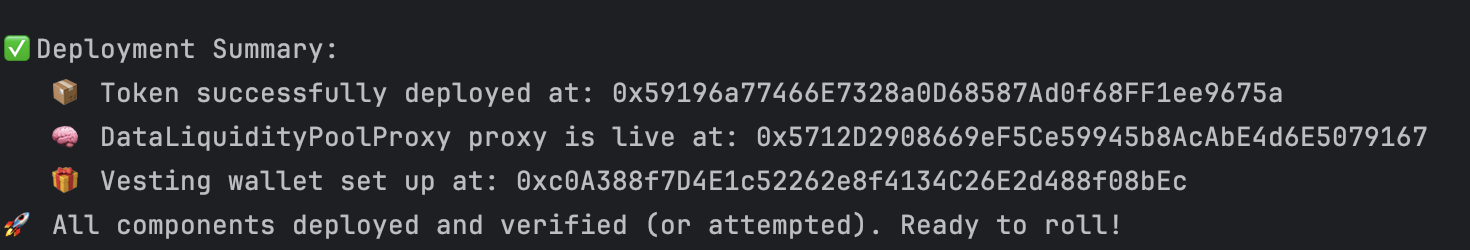
You may see error logs related to contract verification. You can safely ignore those messages - all contracts will be verified onchain.
View Your Contracts on Vanascan
Visit moksha.vanascan.io and search for each of your contract addresses:
- Your token contract shows metadata, total supply, and recent token transfers
- Your
DataLiquidityPoolProxycontract has a rich list of methods viewable in the Contract tab. This is your DataDAO’s main contract. - Your
VestingWalletcontains the vesting schedule and logic for your team's token allocation. Verify them in the Contract tab.
Updated 4 months ago
